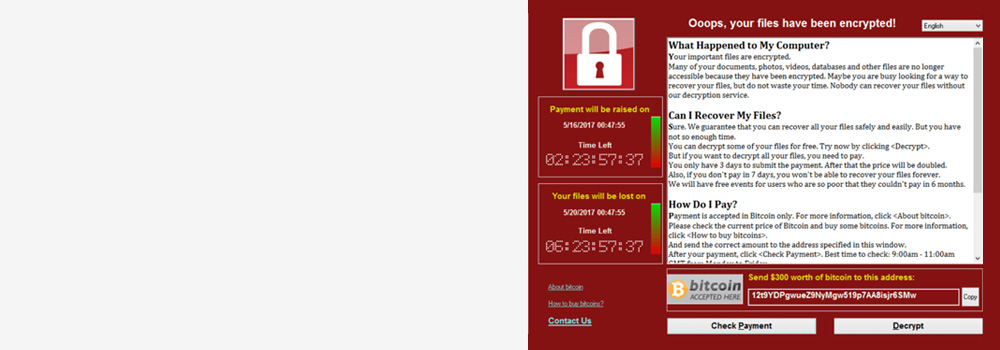Leicester Data Recovery – Ransomware Forensic Data Recovery & Decryption (25+ Years)
Leicester Data Recovery operates a specialist Forensic Investigation Lab with over 25 years’ experience recovering data from ransomware-affected laptops, desktops, external drives, NAS and RAID servers. We provide professional ransomware data recovery across Leicester, Coventry and the Midlands.
We triage and recover from prevalent families and their variants (e.g., WannaCry, LockBit, REvil/Sodinokibi, Conti/BlackByte/Phobos/STOP(Djvu), and others). Outcomes depend on strain, key custody and fault mode; where strong cryptography has been applied and no keys exist, full decryption may not be possible. In such cases we pursue non-decryption recovery paths (snapshots, previous versions, partial/unecrypted extents, database/page-level repair, VM snapshots, cloud rollbacks, etc.).
Evidence-safe process: chain-of-custody, write-blocked imaging, cryptographic hashing, and forensically sound workflows suitable for internal review and (where relevant) law-enforcement engagement. We do not provide guidance on making ransom payments; any decision to pay is a client/legal matter.
What we handle
-
Endpoints & servers: Windows/macOS/Linux, Hyper-V/VMware hosts, domain controllers, file servers, DB servers.
-
Storage: 2.5″/3.5″ SATA HDD/SSD, NVMe (M.2/U.2/PCIe), USB externals, NAS & RAID (RAID 0/1/5/6/10, SHR, JBOD), SAN/LUNs.
-
File systems: NTFS, ReFS, APFS, HFS+, ext4, XFS, Btrfs, ZFS.
-
Platforms & cloud: Microsoft 365/OneDrive/SharePoint, Google Workspace/Drive, Dropbox versioning, NAS snapshots (Synology/QNAP/Netgear).
Our forensic ransomware workflow (high level)
-
Containment & evidence preservation – isolate hosts, capture volatile artefacts where appropriate, forensically image affected volumes.
-
Strain identification – notes, extensions, mutex/artifact/YARA matching; config extraction where feasible.
-
Scope & timeline – determine initial compromise, encryption start/stop windows, impacted paths and systems.
-
Parallel recovery streams – pursue decryption where feasible; otherwise snapshot/rollback/native restore/database & VM-level recovery.
-
Integrity validation – hash-based verification, file-type validation, sample-open of critical assets.
-
Reporting – concise incident and recovery report suitable for stakeholders and legal counsel.
Top 25 professional techniques we use to recover data from ransomware incidents
Each item explains the fault context and the professional recovery approach.
-
Strain & config identification
Fault: Unknown family/variant; capabilities unclear.
Recovery: Static artefact analysis (ransom notes, file extensions, dropped binaries), YARA/signature matching, config extraction (where feasible) to learn cipher/mode, targeted paths, and exclusions—informing whether public decryptors exist or if flaws are documented. -
Memory-assisted key discovery (where lawful/feasible)
Fault: Encryption still running or recently completed; keys potentially resident.
Recovery: Volatile memory capture and safe analysis to look for in-process material (e.g., key schedules) on actively encrypting hosts. If not present, proceed with non-key paths. (No brute-force against strong ciphers.) -
Shadow Copies / VSS recovery (Windows)
Fault: Files encrypted; system has prior restore points/snapshots.
Recovery: Mount VSS snapshots from read-only images; export pre-encryption copies. If VSS deleted, attempt MFT/USN journal and System Volume Information salvage. -
Windows File History / Previous Versions
Fault: User folders encrypted; File History enabled.
Recovery: Enumerate history store, reconstruct delta chains, restore intact versions predating the encryption window. -
MFT & USN Journal–based rollback (NTFS)
Fault: Partial encryption; directory structures visible.
Recovery: Parse $MFT/$J and change journals to map pre-encryption extents, identify files not yet touched, and carve intact data runs. -
macOS APFS snapshots & Time Machine
Fault: APFS volumes encrypted; snapshots may predate incident.
Recovery: Mount APFS snapshots from a clone, recover user volumes; when Time Machine sparsebundles are intact, rebuild band files and catalogs. -
Linux LVM/ext4/XFS recovery
Fault: Server volumes encrypted in place.
Recovery: Snapshot inspection (LVM), journal/superblock repair, directory tree reconstruction; export unencrypted regions and backups where present. -
NAS snapshot recovery (Synology/QNAP/Netgear/TrueNAS)
Fault: Shared folders encrypted; snapshotting enabled.
Recovery: Access Btrfs/ZFS snapshots from a safe clone, rebuild shares, export clean versions; if NAS OS compromised, work off disk images. -
VMware/Hyper-V snapshot & replica rollback
Fault: VMs encrypted within guest OS; hypervisor snapshots/replicas exist.
Recovery: Mount VM snapshots (VMDK/VHDX), export pre-incident disks; for orphaned snapshots, rebuild chains and redo logs; validate application consistency. -
Cloud versioning & retention (M365, Google Drive, Dropbox)
Fault: Synced files encrypted and propagated.
Recovery: Bulk restore to pre-encryption timestamp, honoring per-tenant retention/versioning policies; de-scope to avoid re-syncing bad states. -
Database page-level salvage (SQL Server, Oracle, PostgreSQL)
Fault: MDF/NDF/EDB/DBF files partially encrypted or truncated.
Recovery: Page-level extraction from earlier snapshots or intact file segments; rebuild allocation maps, export consistent tables, repair indices. -
Email store repair (Exchange/EDB, PST/OST)
Fault: Mail stores partially encrypted/corrupted.
Recovery: Logical and page-level fixes; export mailboxes via ESE or API-level tools from pre-incident copies, or carve PST/OST content. -
Known-good duplicates & media catalogs
Fault: Asset libraries (Photoshop/Lightroom/CAD) hit.
Recovery: Use sidecars/previews/caches and off-box duplicates to rehydrate projects; de-duplication to eliminate encrypted dupes. -
Selective file-type repair (Office, PDF, media containers)
Fault: Headers intact, bodies damaged/truncated.
Recovery: Structure-aware repair of OOXML/PDF; MP4/MOV moov atom rebuild from mdat; recover playable streams where full files cannot be decrypted. -
Partial-encryption detection & salvage
Fault: Threat encrypts headers or fixed-size segments only.
Recovery: Identify untouched data tails; extract remaining content (e.g., large VMs/videos) for partial usability. -
Targeted “leaky” crypto exploitation (rare, variant-specific)
Fault: Weak/incorrect implementation (e.g., static IVs, key reuse).
Recovery: Variant-specific decryptors or cryptanalytic workarounds; only applicable where publicly documented flaws exist. -
Ransomware kill-switch/exclusion leverage
Fault: Strain exempts certain paths/extensions.
Recovery: Harvest exempted data first; pivot to rebuild datasets around those islands. -
File system metadata rebuild after destructive cleanup
Fault: Adversary deletes VSS/snapshots and scrubs directories.
Recovery: Deep scan and metadata reconstruction (NTFS/APFS/HFS+/ext4), re-stitch directories, restore valid files by timestamp boundaries. -
RAID parity & order reconstruction
Fault: Multi-disk arrays affected mid-encryption.
Recovery: Per-disk imaging with defect handling; deduce RAID order/stride; virtual rebuild to a pre-encryption snapshot where possible. -
ZFS/Btrfs send/receive & snapshot archaeology
Fault: NAS pools encrypted at share layer.
Recovery: Inspect snapshot history, clone pre-incident datasets, replay incremental streams; export clean copies. -
Immutable/WORM backup exploitation
Fault: Primary and standard backups encrypted.
Recovery: Restore from immutable stores (S3 Object Lock, WORM NAS, tape); verify integrity and avoid re-infection during restore. -
Application-consistent backup extraction
Fault: Logical apps unusable post-incident.
Recovery: Mount application-aware backups (VSS writers), export consistent copies of SQL/Exchange/AD and line-of-business apps. -
Timeline analysis & point-in-time restore planning
Fault: Confusion about “clean” cut-off.
Recovery: Build an artefact timeline (logon, process creation, file rename/encrypt events) to select safe restore points and minimise data loss. -
Cross-device correlation & alternate-location recovery
Fault: Primary shares encrypted; users kept local/offline copies.
Recovery: Identify fringe stores (laptops, removable media, email attachments, staging folders) to re-seed core datasets. -
Post-recovery integrity & threat-hunting sweep
Fault: Risk of reinfection during restore.
Recovery: Validate restored data with hashes; sweep for persistence (scheduled tasks, services, GPO scripts), rotate credentials, and stage clean re-onboarding.
Packaging & intake (for device-based work)
If sending physical media, package drives in a padded envelope or small box with your contact details inside, and post or drop off during business hours. For servers/NAS/RAID, ask us first—we’ll advise the safest imaging approach to preserve evidence and maximise recovery.
Why Leicester Data Recovery?
-
25+ years of digital forensics and complex data-recovery experience
-
Evidence-safe workflows (write-blocked imaging, hashing, reporting)
-
Deep expertise across APFS/HFS+, NTFS/ReFS, ext4/XFS, Btrfs, ZFS, RAID and virtualised platforms
-
Parallel strategies: decrypt where feasible; otherwise snapshot, versioning, DB/VM-level recovery and content repair
Contact us – Free diagnostics
Leicester & Coventry Data Recovery – Send a brief summary of what happened, affected systems, and your desired recovery priorities. We’ll advise the safest next step immediately. For urgent cases, ask about our Critical accelerated service.